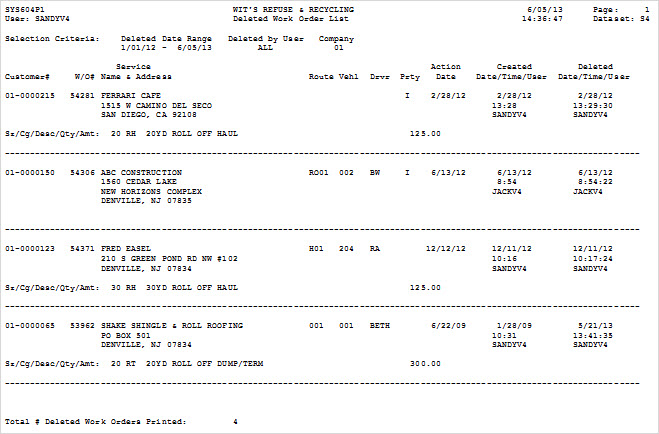This report will provide a listing of any Work Orders that were manually deleted by a User.
![]() It is important to remember that work order numbers are generated when you first click to "Create a New Work Order". If a user selects this option and then backs out of the work order without making any updates, then that work order number may be 'burned' and not show on this list. Only work orders that were created, updated, and then deleted by selecting the "delete" option, will show on this report.
It is important to remember that work order numbers are generated when you first click to "Create a New Work Order". If a user selects this option and then backs out of the work order without making any updates, then that work order number may be 'burned' and not show on this list. Only work orders that were created, updated, and then deleted by selecting the "delete" option, will show on this report.
From the Accounting Menu, select Deleted W/O Listing and the Deleted Work Order List selection screen will be displayed.
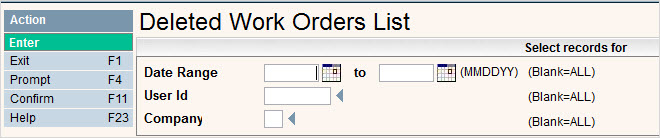
Enter the Date Range that you want to display deleted work orders for. Leave blank to include ALL dates.
Enter the User ID that you want to generate the list for. Leave blank to show all User Id's.
Enter the Company ID that you want to include. Leave blank to include ALL companies.
When you have entered all of your selection criteria, press ![]() to continue. You will get the message that your request has been submitted to batch.
to continue. You will get the message that your request has been submitted to batch.
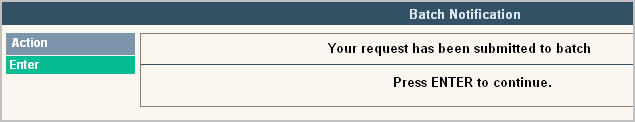
Press ![]() to continue.
to continue.
REPORT
The report name is SYS604P1