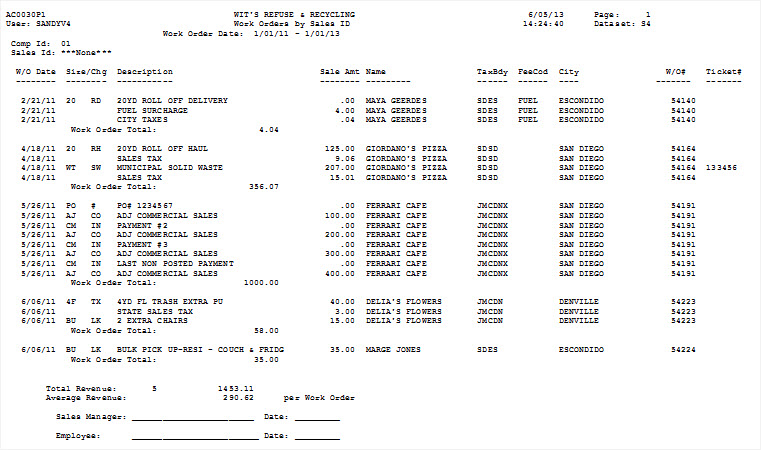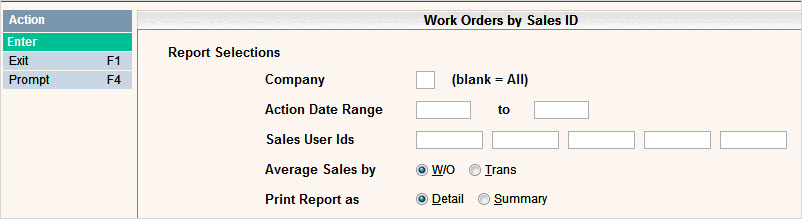
This report will provide a report on Work Order information that is entered into the system and broken out by Sales ID.
From the Accounting Menu, select Work Orders by Sales ID and the Work Orders by Sales ID selection screen will be displayed.
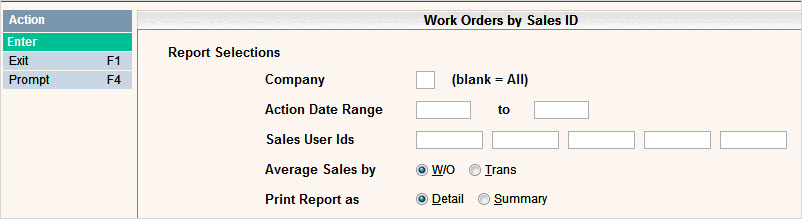
Enter the Company that you want included on the report, or leave blank to show ALL companies.
Enter the Action Date Range that you want included on the report. Entry of the Date Range is mandatory in order to run this report. You cannot leave it blank for ALL. Enter as MMDDYY.
Enter up to 5 SALES USER IDs that you want to show on the report. Leave blank to include all SALES ID's.
You have the option of calculating the Average Sales by Number of Work Orders or Number of Transactions.
Last, you can choose to Print the Report in Detail or Summary.
After making your selections, press ![]() and you will get a confirmation screen showing your selections. Click or press
and you will get a confirmation screen showing your selections. Click or press ![]() to continue. You will get the message that your request has been submitted to batch.
to continue. You will get the message that your request has been submitted to batch.
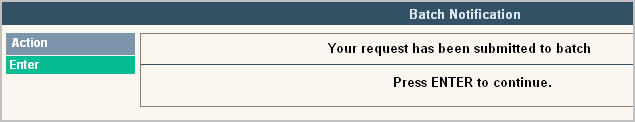
Press ![]() to continue.
to continue.
REPORT
The report name is AC0030P1