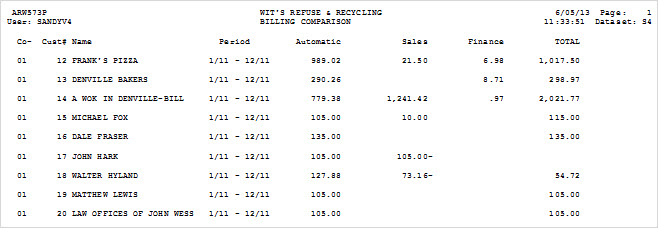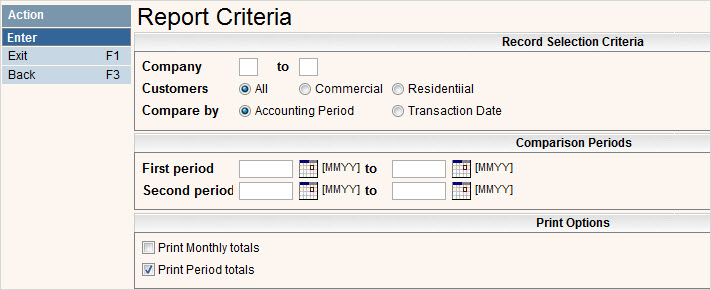
The Billing Comparison Report is used to compare revenue from one period of time to another (form 1st quarter this year to 1st quarter last year, etc).
From the Master Menu, select the Accounting Menu. From the Accounting menu select Billing Comparison Report and the Billing Comparison selection screen will be displayed.
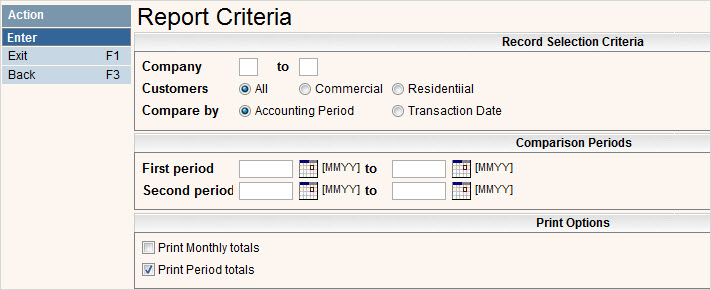
Company - enter the company id, range of companies or leave blank for all.
Customers - select All, Commercial (non residential), or Residential by clicking on the ![]() selection.
selection.
Compare by - select either the Accounting Period (assigned during Month End) or the Transaction Date.
Comparison Periods - enter the ranges of dates for the 1st period to be compared to the same or different range of dates for the second period.
Print options - select to print Monthly totals or Period totals.
Once you have made your selections, click or press ![]() and the system will display a confirmation screen.
and the system will display a confirmation screen.
Click or press ![]() to continue. You will get the message that your request has been submitted to batch.
to continue. You will get the message that your request has been submitted to batch.
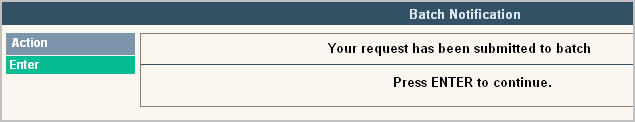
Press ![]() to continue.
to continue.
REPORT
There are 2 reports that will be generated when you submit this request.
ARW573S - Billing Comparison Summary
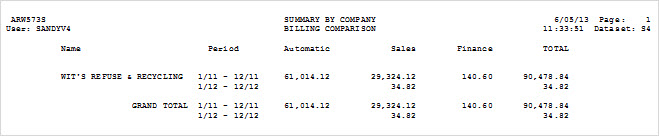
ARW573P - Billing Comparison Detail