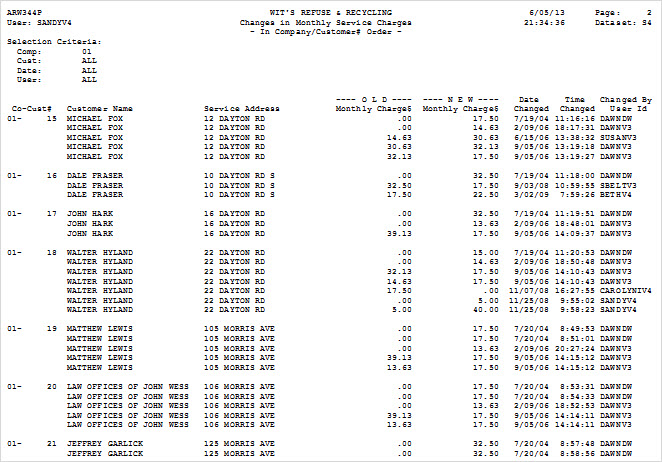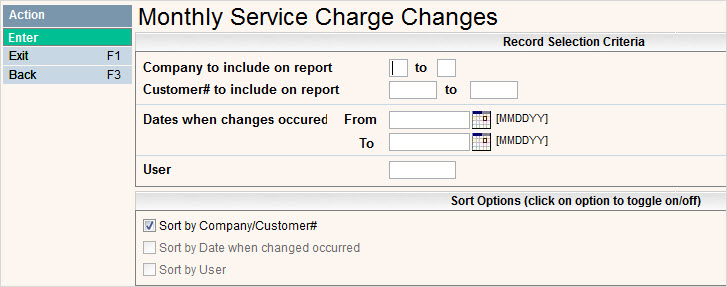
The Monthly Charge Changes report provides a listing of all changes that affect the Monthly charge with the User id that performed the change.
From the Master Menu, select the Accounting Menu. From the Accounting menu, select Monthly Service Charge Changes and the Monthly Service Charge Changes report selection screen will be displayed.
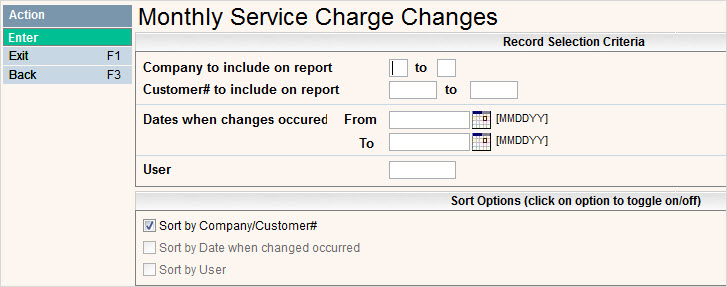
Company - enter the company id, range of companies or leave blank for all.
Customer # - enter the specific customer #, range of customer #s or leave blank for all.
Dates when changes occurred - enter a date, or range of dates.
User - enter the user id who made the change, or leave blank to include all users.
Sort options - select the order you want the report in. Click on the option to turn on (![]() ).
).
Once you have completed your selections, click or press ![]() and you will get a confirmation screen showing your selections. Click or press
and you will get a confirmation screen showing your selections. Click or press ![]() to continue and you will get the message that your request has been submitted to batch.
to continue and you will get the message that your request has been submitted to batch.
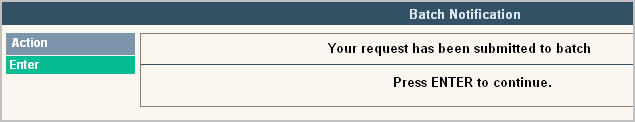
Press ![]() to continue.
to continue.
REPORT
The name of this report is ARW344P