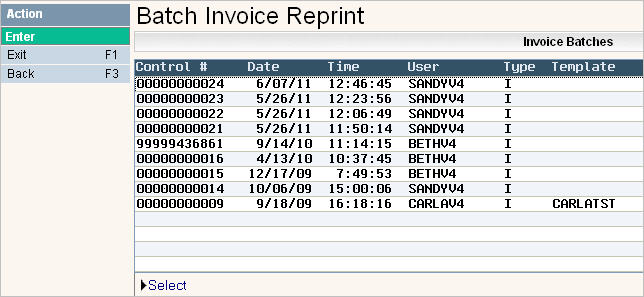
This option is used to re-run Open Statement Invoices that have previously been ran through the transaction processor.
Select the Re-Run Invoice option # 18 from the i-Pak Billing Processes menu and the Batch Invoice Reprint screen will appear.
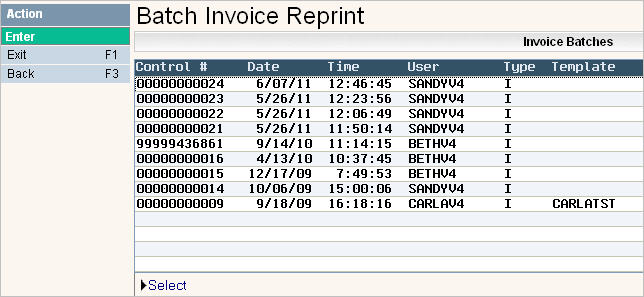
Each time you run Open Statement Invoices, a Control ID # is assigned to the job so that it can be reprinted if needed. The Control #, Date and Time the Invoices were ran (not the batch date, but the post date), User that posted the Invoices and Template Name (if selected) are all displayed to help easily identify which Invoice run to select for reprint.
To Select an Invoice batch, either double click on the line you want, or highlight it and click ![]() . No other selection is required. The Invoices will immediately be regenerated and the output will be in your spool file.
. No other selection is required. The Invoices will immediately be regenerated and the output will be in your spool file.