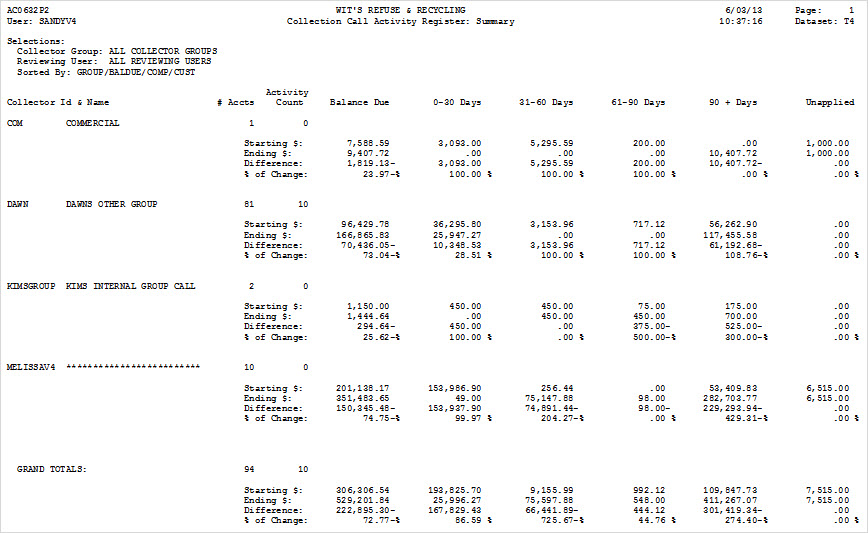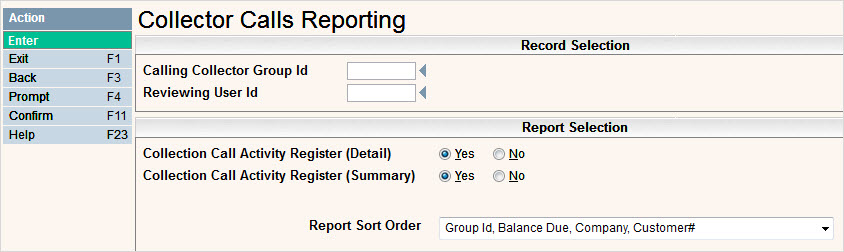
This menu option will generate reports for a single Calling Group Id or for ALL Calling Group Id’s. It can be run in Detail, Summary, or both. It will generate the same reports that are created when the file is built, except it is built with the information in the work file at the time the reports are run.
From the i-Pak Collections Processing Menu, select Collector Calls Activity and the Collector Calls Reporting selection screen will be displayed.
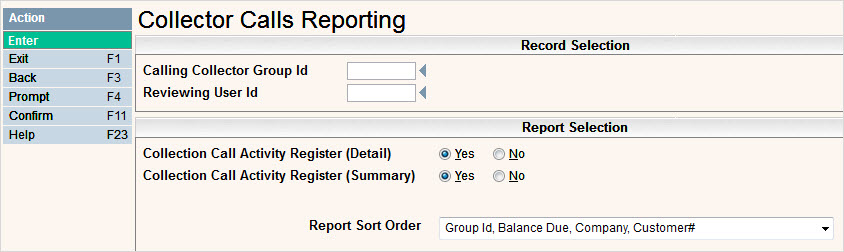
Enter the Calling Collector Group ID that you want to include on the report. Leave blank to include all.
Enter the Reviewing User ID that you want to limit the report to. Leave blank to include all.
You can choose to run the Collection Call Activity Register in Detail by selecting ![]() Yes to the selection.
Yes to the selection.
You can choose to run the Collection Call Activity Register in Summary by selecting ![]() Yes to the selection.
Yes to the selection.
Click ![]() for No if you only want one of the reports (detail or summary) to print.
for No if you only want one of the reports (detail or summary) to print.
Choose what Report Sort Order you want the report printed in. Options are:
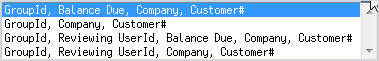
When you have updated all of your selection criteria, press ![]() to submit the reports to run.
to submit the reports to run.
Reports
AC0632P1 = Collection Call Activity Register – Detail
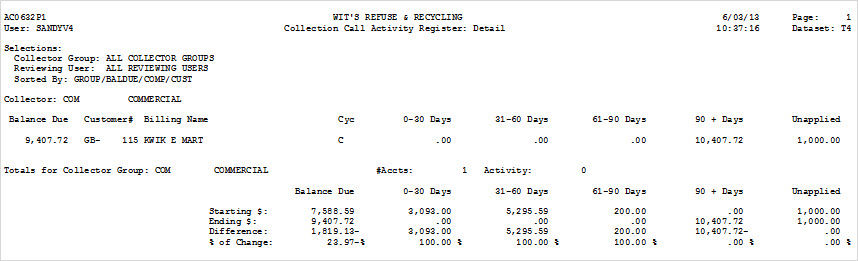
AC0632P2 = Collection Call Activity Register – Summary