
This option will create a work file that can be used throughout the month. It will write customer records (if delinquent based on the Letter Setup Master information) to this file by Calling Collector Group Id setup in the Letter Setup Master. It can be run before generating letters or after.
From the i-Pak Collections Processing Menu, select Create New Collector Calls File. A Warning Screen will be displayed as a precaution.

Press ![]() to confirm and the Previous Collector Calls File Reporting screen will be displayed.
to confirm and the Previous Collector Calls File Reporting screen will be displayed.
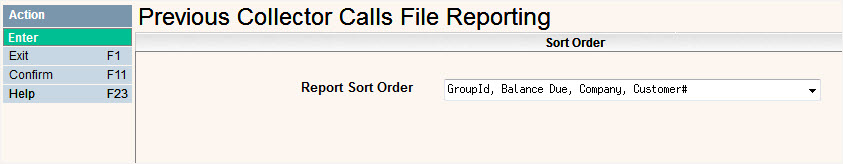
From this screen you can select which sort order you want your file to be arranged in.
The options are:
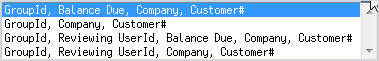
Once you have selected your sort order, click or press ![]() to Confirm and Continue. A message saying your batch has been submitted will be displayed.
to Confirm and Continue. A message saying your batch has been submitted will be displayed.
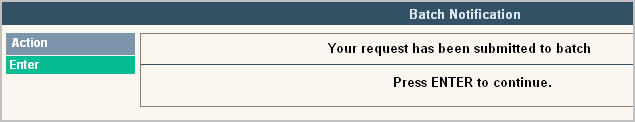
Press ![]() to continue.
to continue.
What does this process do?
This process creates a file called COLLCALL that can be displayed from the Collector Calls Review menu option. If there was an existing COLLCALL file with data in it when you selected this option then reports will be generated for that file before it is replaced.
There are two reports generated:
AC0632P1 = Collection Call Activity Register – Detail
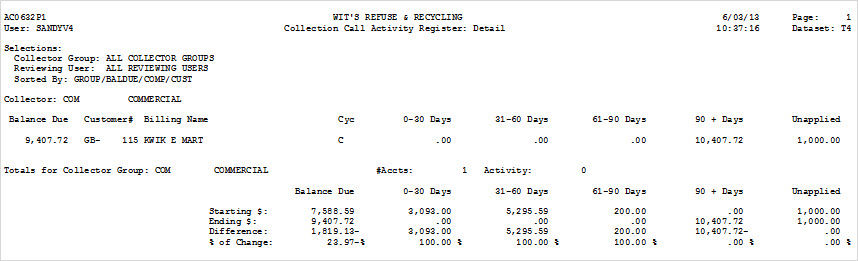
AC0632P2 = Collection Call Activity Register – Summary
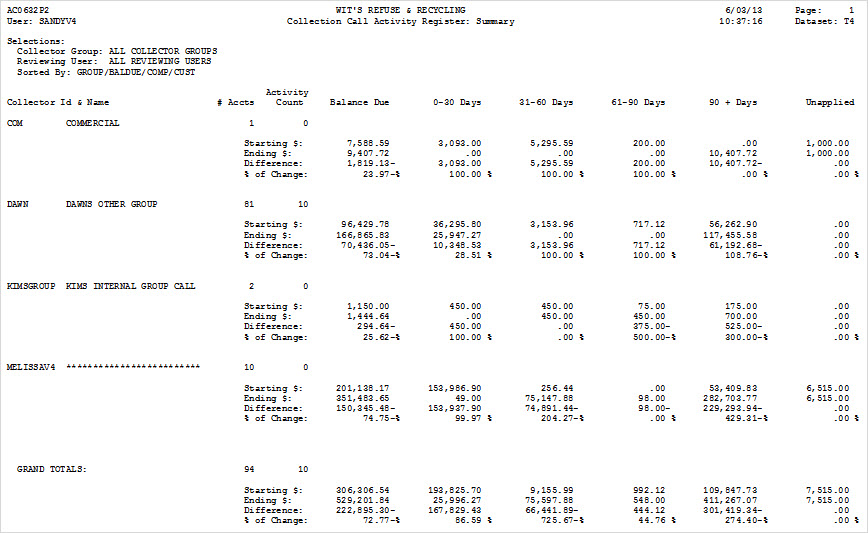
After the reports are generated, the existing file is renamed to CLCL+MMDDYY. This will allow you to query the historical files if needed via report writers. These files can be deleted when it is determined they are no longer needed. After the existing file is renamed then the new file is generated with the most recent information for all the customers that are delinquent.