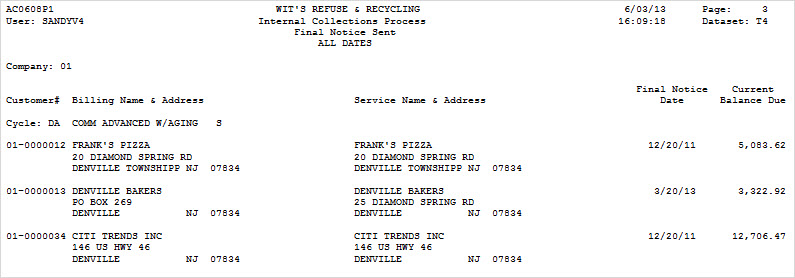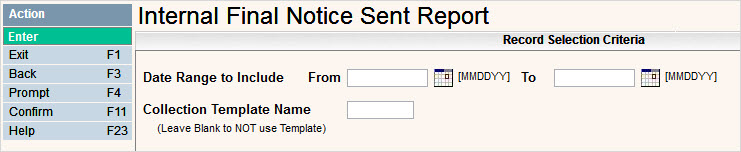
This option will generate a listing of all customers who currently have an Internal Collection Status of “F” (Final Notice Sent).
From the i-Pak Collections Processing Menu, select Final Notice Sent Status and the Internal Final Notice Sent Report selection screen will be displayed.
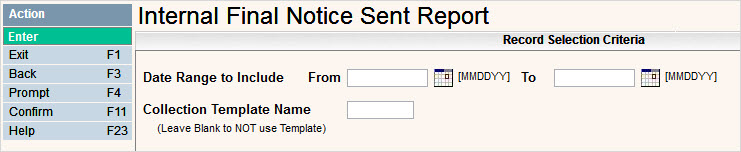
Enter the Date Range to Include on the report. The date comes from the Status Date that is held on the customers account. It is the date the status was changed to F=Final Notice Letter Sent.
If you have previously run this option and created a Template, you can enter the Collection Template Name here. The Template selections will be filled in with the Company & Cycle selection screens automatically. Click the ![]() to display your choices for Template names.
to display your choices for Template names.
Press ![]() to confirm and continue to the company selection screen.
to confirm and continue to the company selection screen.
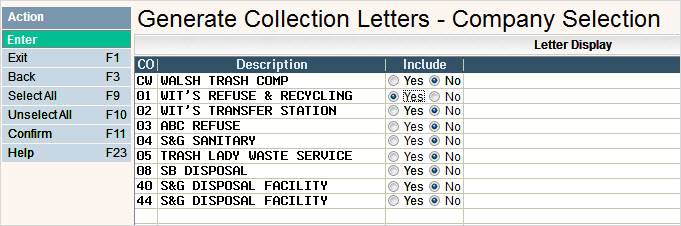
Click on Yes to put a ![]() in the circle to include the company, or No to not include the company. You can click on
in the circle to include the company, or No to not include the company. You can click on ![]() to put a
to put a ![]() in the Yes column for all companies or
in the Yes column for all companies or ![]() to put a
to put a ![]() in the No column for all companies.
in the No column for all companies.
Click ![]() to confirm and continue. The Cycle Selection screen will be displayed.
to confirm and continue. The Cycle Selection screen will be displayed.
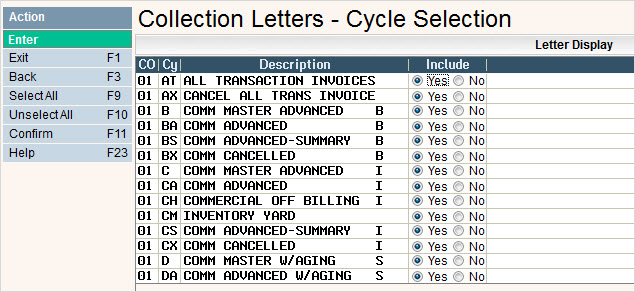
The CO (company), Cy (cycle), Description (Cycle Description) will automatically be filled in. Select the cycles you want included in this run by clicking on the Yes option in the Include column, this will put a ![]() in the circle. If a cycle should NOT be included, you must select No - leaving this column blank is not an option. You can click on
in the circle. If a cycle should NOT be included, you must select No - leaving this column blank is not an option. You can click on ![]() to put a
to put a ![]() in the Yes column for all cycles or
in the Yes column for all cycles or ![]() to put a
to put a ![]() in the No column for all cycles.
in the No column for all cycles.
When you are finished selecting the cycles, click ![]() to continue.
to continue.
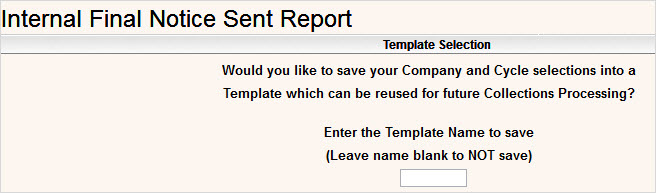
If you want your selections saved in a template, type in a template name in the above screen and press ![]() . A message saying your batch has been submitted will be displayed.
. A message saying your batch has been submitted will be displayed.
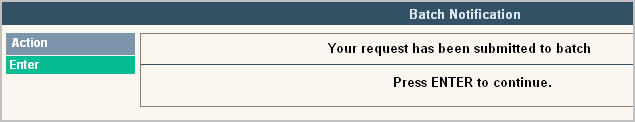
Press ![]() to continue.
to continue.
Report
Report Id = AC0608P1