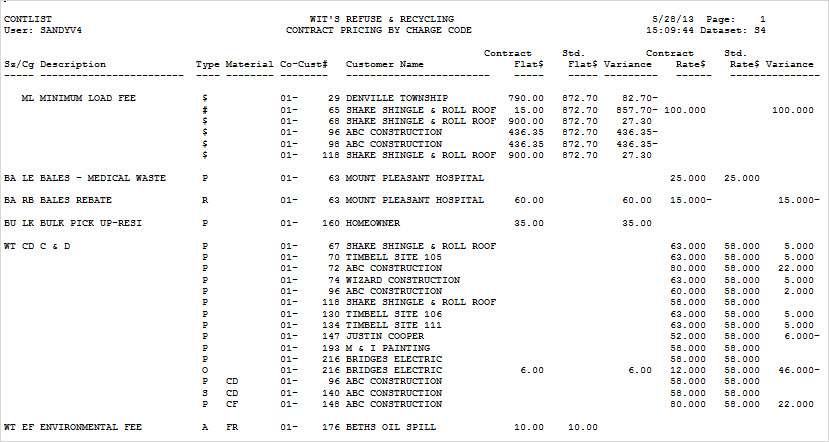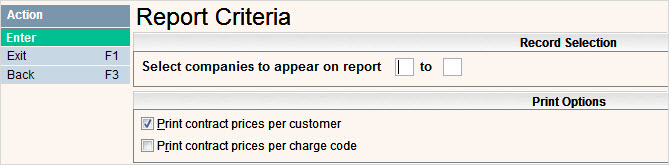
This report will provide you with a list of what's stored in your customers Contract Pricing screen as well as show the variance (difference) between what the standard price and your contract price is.
From the Customer Reports menu, select Contract Pricing. The selection screen will be displayed.
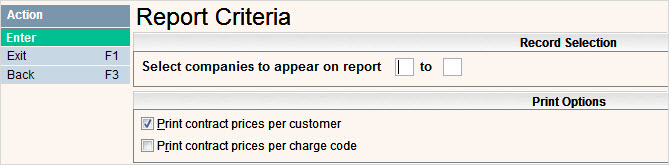
Enter the Company ID or range of companies that you wish to include in the report. Leave blank for ALL.
Next, select how you want to sort your report. You can click ![]() to sort by customer and/or by charge code. If you select Yes
to sort by customer and/or by charge code. If you select Yes ![]() to both, then you will get 2 reports in your spool file, one for each sort type.
to both, then you will get 2 reports in your spool file, one for each sort type.
Once you have selected your Company and Sort Selections, press ![]() to continue and a confirmation screen will appear.
to continue and a confirmation screen will appear.
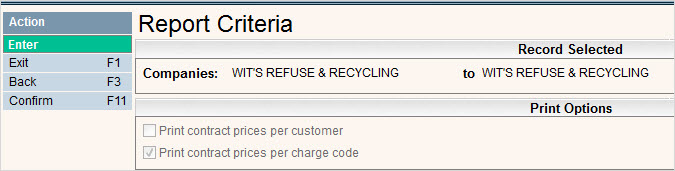
Click or press ![]() to continue. The system will submit your request and the following window will be displayed.
to continue. The system will submit your request and the following window will be displayed.
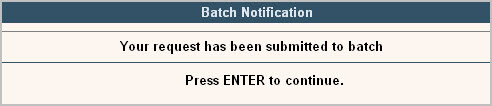
Click or press ![]() to continue.
to continue.
The Report Name is CONTLIST