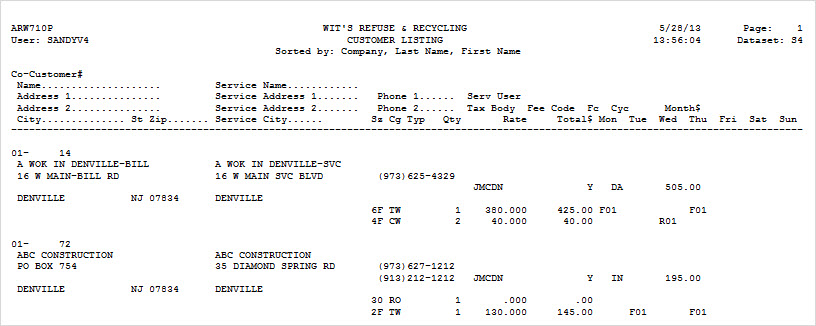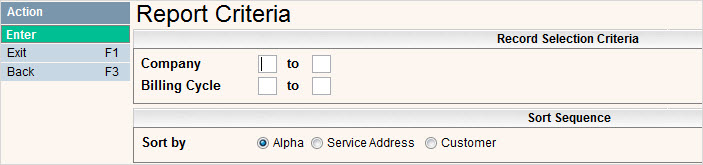
This option is used to print a listing of customers in the Data Set.
From the Customer Reports menu, select the Customers option. The Report Criteria selection screen will be displayed.
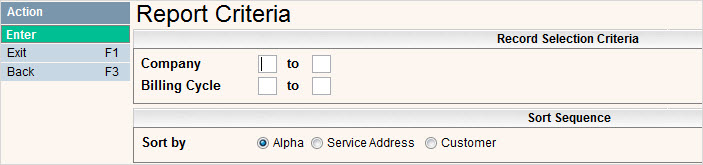
Enter the Company ID, or range of companies that you wish to include. Leave blank for ALL.
Enter the Cycle ID or range of cycles to include. Leave blank for ALL.
You can sort by either ALPHA (alphabetically by customer name), SERVICE ADDRESS or CUSTOMER (number). Click ![]() on the option that best suits your needs. Press
on the option that best suits your needs. Press ![]() to continue and a confirmation screen will be displayed.
to continue and a confirmation screen will be displayed.
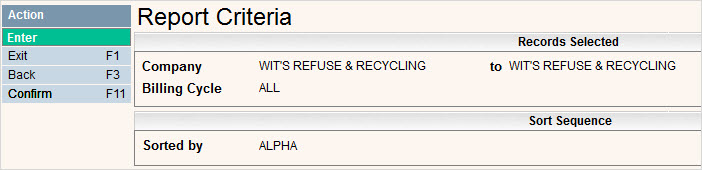
Click or press ![]() to continue. The system will submit your request and the following window will be displayed.
to continue. The system will submit your request and the following window will be displayed.
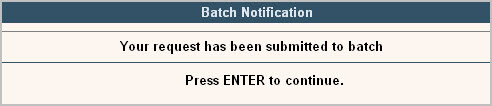
Click or press ![]() to continue.
to continue.
The report name is ARW710P