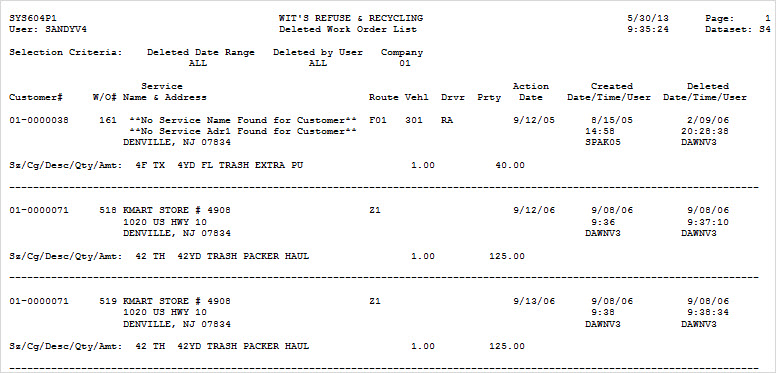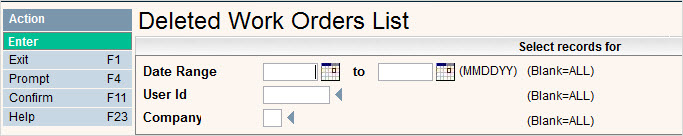
This report will list all of the Work Orders that have been manually deleted on your system and show you who deleted them and when.
From the Customer Reports menu, select Deleted Work Orders. The selection screen will be displayed.
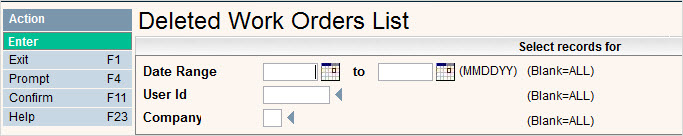
Enter a Date Range if you wish to limit the report to a certain time frame. This is a helpful option since the report can be pretty large if you've been on i-Pak for a long time.
Enter a User ID if you want to narrow the report to a specific User. Leave blank for ALL.
Enter the Company ID, or range of companies that you want included on the report. Leave blank for ALL.
Click or press ![]() to continue. The system will submit your request and the following window will be displayed.
to continue. The system will submit your request and the following window will be displayed.
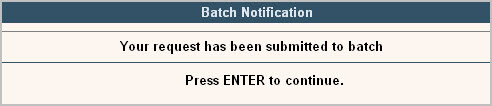
Click or press ![]() to continue.
to continue.
The Report Name is SYS604P1