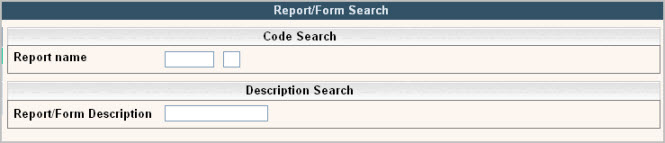
From the System Administration Menu, select the Report Form/Printer set up option. The Report Form Search screen will be displayed.
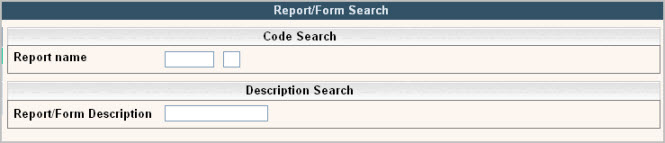
In the Report name, type in ARW510OH (if using short forms) ARW510OF (for long forms). These are the program names for Work Orders. Press Enter and the Report Form scan screen will be displayed.
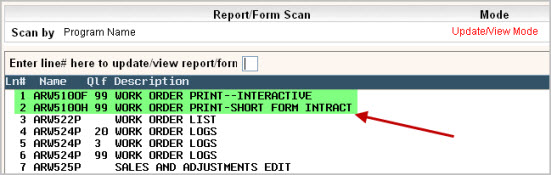
Select the appropriate option for your work orders (long or short) by double clicking on the line or type the line number in the
![]() box and press enter. The Report Form Entry/Update screen will be displayed for the Work Order program.
box and press enter. The Report Form Entry/Update screen will be displayed for the Work Order program.
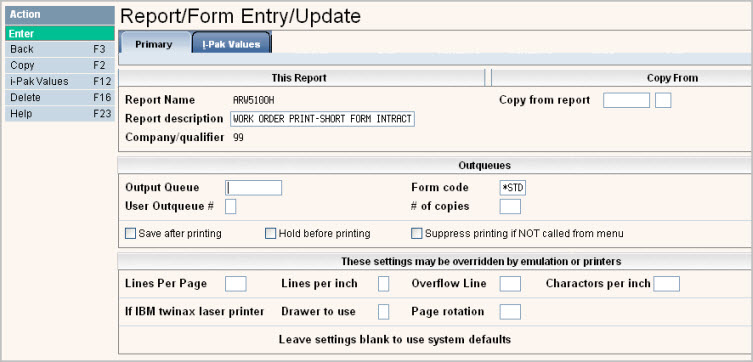
Click on the i-Pak Values tab ![]() or click on
or click on ![]() for additional options.
for additional options.

In Box 15 it should say 'Allow printer override' if not, type that in and in the box to the right type a Y.
Press Enter to accept changes. You will get a message:
![]() .
.
Press Enter to continue and you will return to the Primary tab. Press Enter again to return to the Report Form Scan screen. Click on ![]() or press F3 twice to go back to the Report Form scan screen.
or press F3 twice to go back to the Report Form scan screen.