Some basic notes about moving through the topics:
On the tool bar on the left you will have books that are 'sections' of documentation - a 'Table of contents'. ![]()
To open a section and display the topics, click on the Section  and the topics will be displayed.
and the topics will be displayed.
To view a topic, simply click on it and the topic will appear on the right 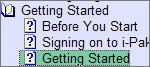 .
.
Once you are finished with the topic you can select another one.
Wherever you see a word or phrase underlined and in color - this is a 'hyperlink'. If you click on it, you will get one of the following:
A 'pop up' window that may be a definition of the field.
A larger 'pop up' window with detailed instructions for a field or situation.
![]() Click anywhere outside the window to close the pop up.
Click anywhere outside the window to close the pop up.
You might jump to another topic
You might jump to another section of a topic
![]() You can use your
You can use your ![]() button on your browser to go back to the previous section.
button on your browser to go back to the previous section.