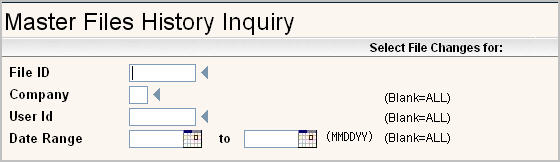
This option provides a History of 5 major Master Files that includes when codes where added, what user added or modified them and the date they were modified. The files included in this are:
Charge Code Master (file name BCDE)
Cycle Master (file name CYCL)
Fuel/Fee Surcharge Master (file name FSCHG)
General Ledger Master (file name GL)
Tax Body Master (file name TBDY)
From the System Administration menu, select Master Files Menu.
From the Master Files menu, select Master File History Inquiry option #54. The Master Files History Inquiry selection screen will be displayed.
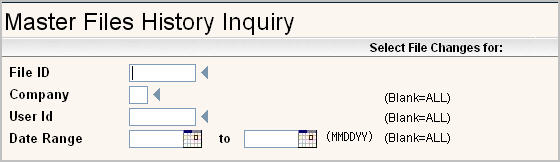
Select the File ID to view - click on the ![]() to display your choices.
to display your choices.
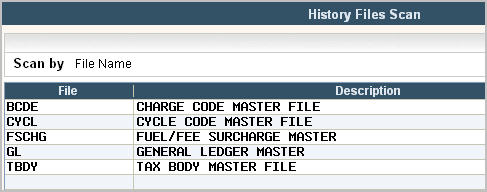
Select the file by double clicking on the line item.
Company - enter the company ID to view or leave blank for all.
User ID - enter the User ID for the user that made the change, or leave blank for all.
Date Range - enter the date range for the change, or leave blank for all.
Once your selection criteria is entered, click or press ![]() and the history for the selected file will be displayed.
and the history for the selected file will be displayed.
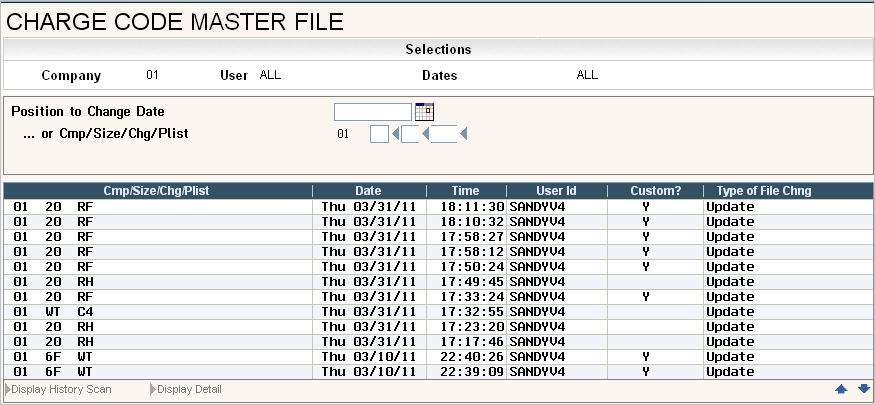
To display the details of what was changed, double click one of the line items and a detail screen will be displayed.
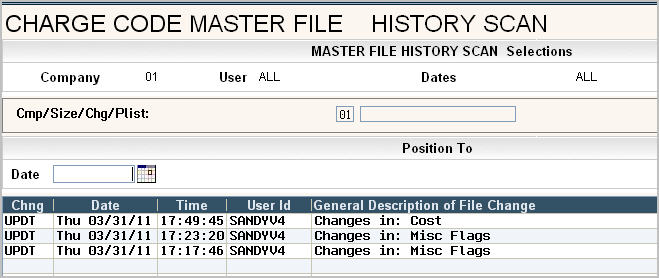
To display the fields showing the Old/New changes, double click one of the line items and you can see exactly what was changed at that time.
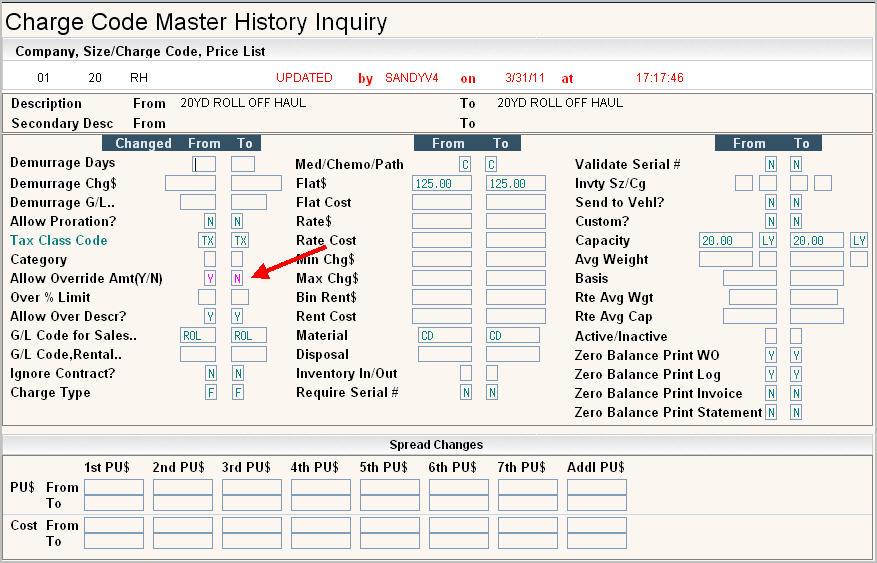
The changes will be displayed showing the FROM and TO so they are easy to identify.
To exit, click or press ![]() to return to the Master Files Menu. Click or press
to return to the Master Files Menu. Click or press ![]() to return to the previous screen.
to return to the previous screen.