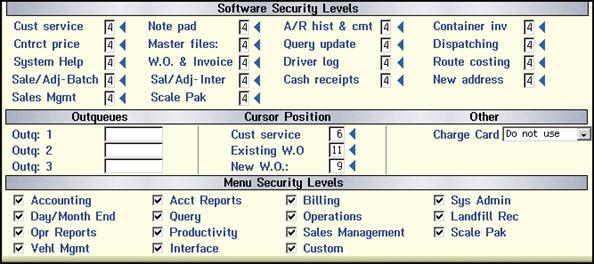
Several files need to be updated prior to entering the first Driver’s log. Other Planning and Training (both office and driver related) are necessary to ensure that this process will be successful.
Security
User Security File
Master Files
Company Master
Cycle Master
Charge Code Master
Route Code Master
Vehicle Master
Driver Master
Landfill Master
Unit of Measure Master
Material Master
Service/Delay Code Master
User Security:
allow access to the Productivity Menu and appropriate level access to Driver Log (i.e. inquiry, update, delete, etc.).
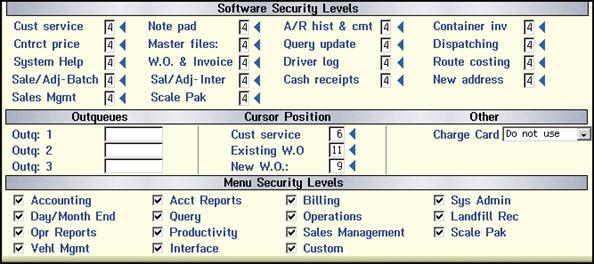
Company Master:
If there are multiple companies in your data set (i.e. company 01, 02, etc) and routes cross company lines, set up each Company Record (File Sharing tab) to ‘share’ route codes with the appropriate company.
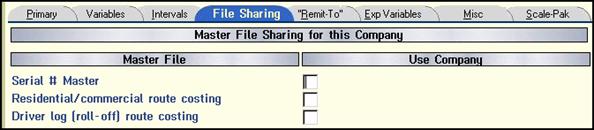
For example Company 01 and Company 02 share routes. The File Sharing tab would look like this:
Company 01
|
Residential/commercial route costing |
______ |
Company 02
|
Residential/commercial route costing |
01 |
Cycle Master:
If tracking container inventory (literal/actual serial numbers), set up the roll off cycles to move the serial numbers in Driver’s Log.
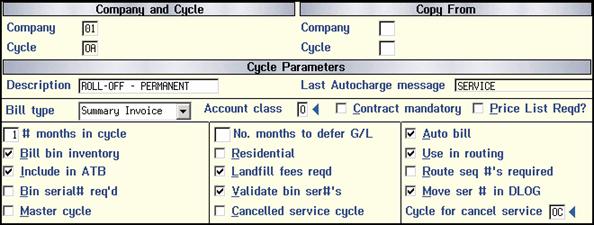
Charge Code Master:
For ‘action’ or ‘service’ type charge codes:
Fill in the Capacity field for the charge code.
If this size/charge code will be used to move container serial numbers in driver’s log, select ‘I’ for inventory in and ‘O’ for inventory out. In addition, entered the size/charge code that should be used for ‘inventory’ size/charge code when moving serial numbers.
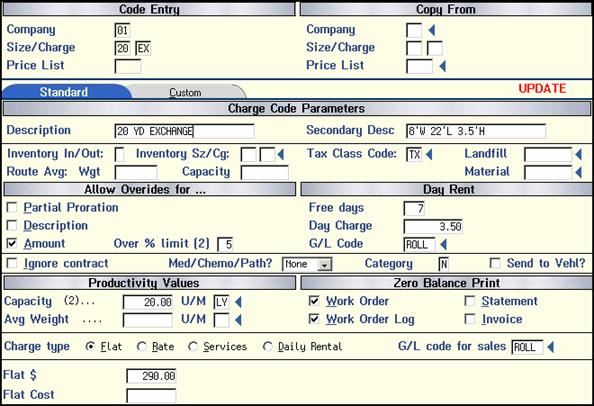
For ‘disposal’ type charge codes:
Fill in the default ‘Landfill’ and ‘Material’ codes.
If minimum or maximum charges apply, fill in the minimum charge or maximum charge field with the appropriate amount(s).
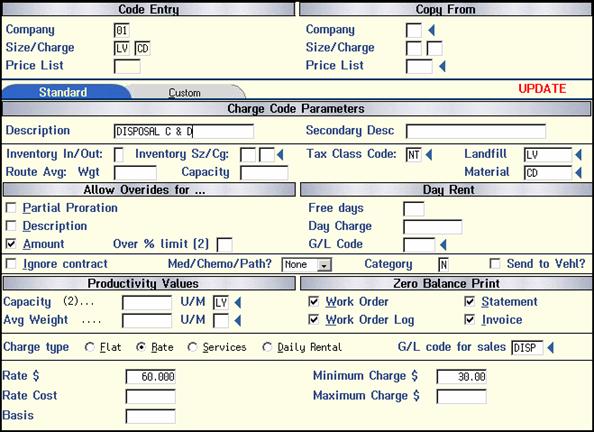
Route Code Master:
Set up each route for the company. Each route can be assigned to a default vehicle and default driver to save keying time and accuracy (both in data entry and in the Scale-Pak module). In addition, a route can be assigned a set maximum # of pickups per day.
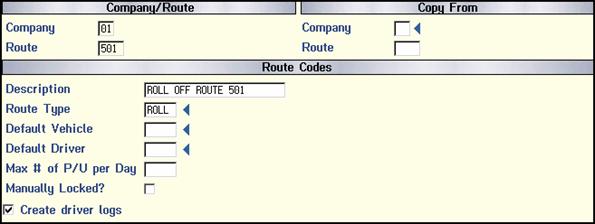
Vehicle Master:
Set up each vehicle in the fleet with the fuel cost per gallon, the maintenance cost per engine hour, and the capacity (avg net yards) for the vehicle. This information will be used with the hours, miles, and gallons entered in the costing log to calculate the ‘costs’ portion of the Route Costing log.
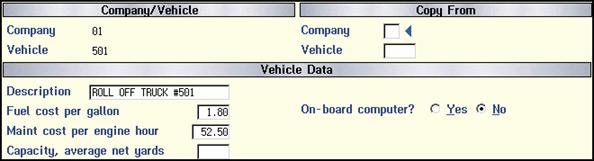
Driver Master:
Set up each driver (including route supervisors, etc.) and helpers with their labor rate per hour. This should be a ‘padded’ rate including salary, benefits, etc. This information will be used with the hours entered in the costing log to calculate the ‘costs’ portion of the Driver’s Log.
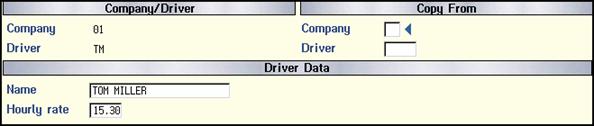
Landfill Master:
Set up each disposal site that the company uses. Each disposal site can be set up with the materials brought to that facility and the rate per unit for that material. When entering in the disposal information in the Driver’s Log, i-Pak will calculate the ‘cost’ based on the material, landfill (and the amounts set up in the landfill master) and the actual units (tons, yards, etc).
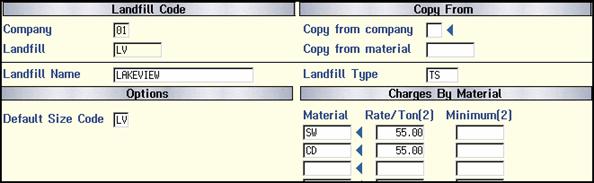
Unit of Measure Master:
Set up each unit of measure that will be used with the appropriate decimal positions. (For example: tons=TN, loose yards=LY, compacted yards=CY, etc.).
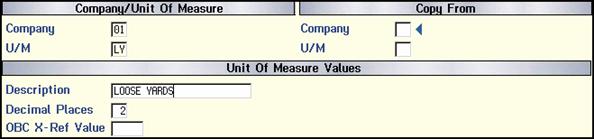
Materials Master:
Set up each material with the unit of measure abbreviation (TN, LY, etc). All other fields in this file are used in the Scale House Management system.
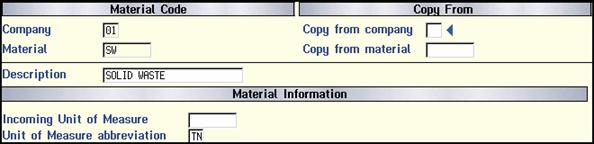
Service and Delay Master:
Set up possible ‘Delay’ codes to explain possible lapses in time. (Service codes are used in Drivers Logs, Delay codes can be used in both). Only a code and description need to be entered for the Delay codes. All other fields are used in Service codes.
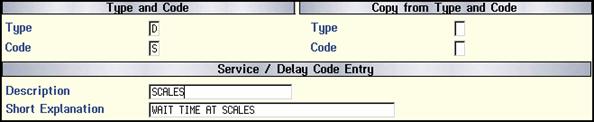
· Set up ‘Service’ Codes that will be used to describe the service of the size/charge code on the work order. In addition, the service code can be assigned a specific productivity value, allow a time split, control container (bin) movement and determine the category of service it is for reporting purposes (Pull, Delivery, or Other).
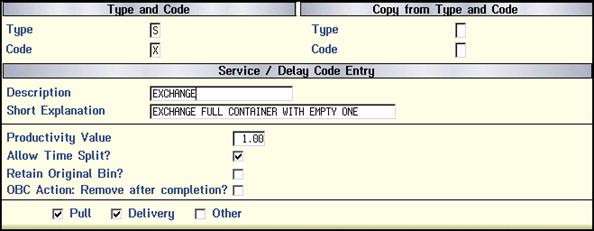
NOTE: In addition to the above Set Up requirements, On-Line Dispatching of work orders are necessary to automatically create the associated Driver Log for that Date/Co/Route/Vehicle and Driver.