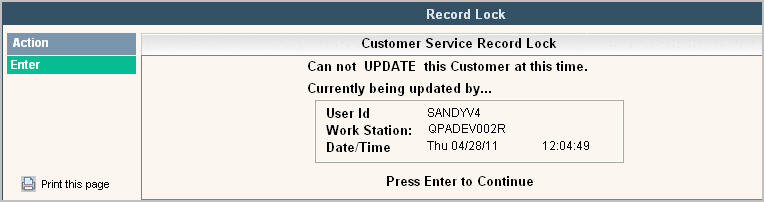
In the i-Pak system, several users can view the same customer or work order at the same time; however only 1 user can update a customer or work order at a time. The system keeps track of which user is currently updating the customer or work order. Occasionally a customer or work order record is locked in 'Update' and another user cannot access it to update it. This may happen during a power outage, when the computer loses connection with the server, when the computer is turned off, etc. Usually these locks are released during Day End; however, if a user needs access right away, you can free the lock.
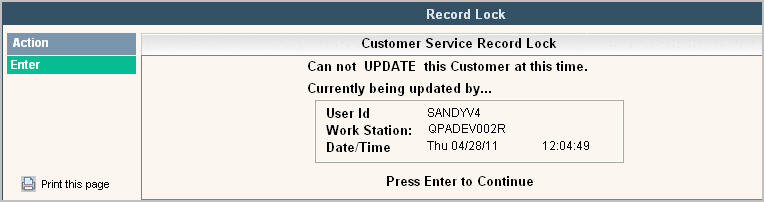
From the System Administration menu, select Clear Locked Customer/Work Order.
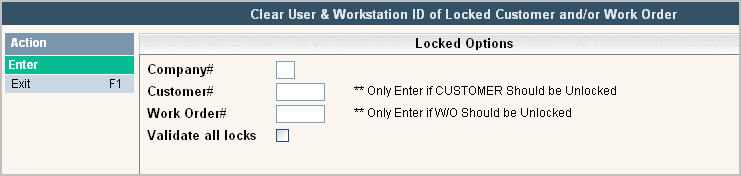
Enter the Company id and the Customer number for a locked customer - OR -
Enter the Company # and Work Order # for a locked work order.
Click or press ![]() to clear the lock.
to clear the lock.
To clear ALL locks, simply click on the box to the right of Validate all locks to put a ![]() in the box (yes). When you press enter, all locks will be cleared.
in the box (yes). When you press enter, all locks will be cleared.
Click or press ![]() to clear the locks.
to clear the locks.
![]() Note: the Validate all locks feature will ONLY clear the lock if the user that has the lock is no longer signed on. If, however, the user is still signed on (even if not in the 'locked customer or work order'), the system assumes that the lock is valid and will NOT clear it.
Note: the Validate all locks feature will ONLY clear the lock if the user that has the lock is no longer signed on. If, however, the user is still signed on (even if not in the 'locked customer or work order'), the system assumes that the lock is valid and will NOT clear it.