This option is used when you need to create a new company in your data set and want to copy an existing company's master files.
From the i-Pak Master menu, select the System Administration option, or click on the ![]() button on the top of the menu.
button on the top of the menu.
From the System Administration menu, select the Copy Company Profile option. The copy a company profile screen will be displayed.
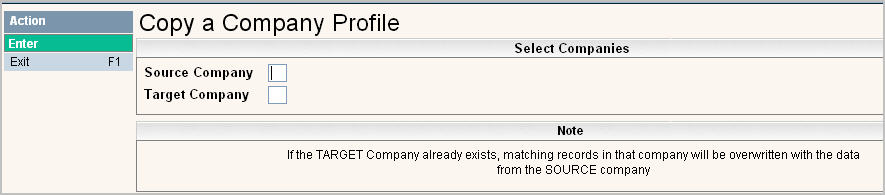
In the Source Company field, enter the company id to be copied (the from company).
In the Target Company field, enter the new company to copy to (the to company).
Click or press ![]() to continue, you will then be prompted to either click or press F1
to continue, you will then be prompted to either click or press F1 ![]() to return to the entry screen or click or press F5 to
to return to the entry screen or click or press F5 to ![]() and continue processing. The system will copy over the files and return to the system administration menu when completed.
and continue processing. The system will copy over the files and return to the system administration menu when completed.
Please Note that if the TARGET Company already exists, matching records in that company will be overwritten with the data from the SOURCE company. If you want to copy certain Charge Codes from one company to another, you can do that by using the Charge Master Mass Update.