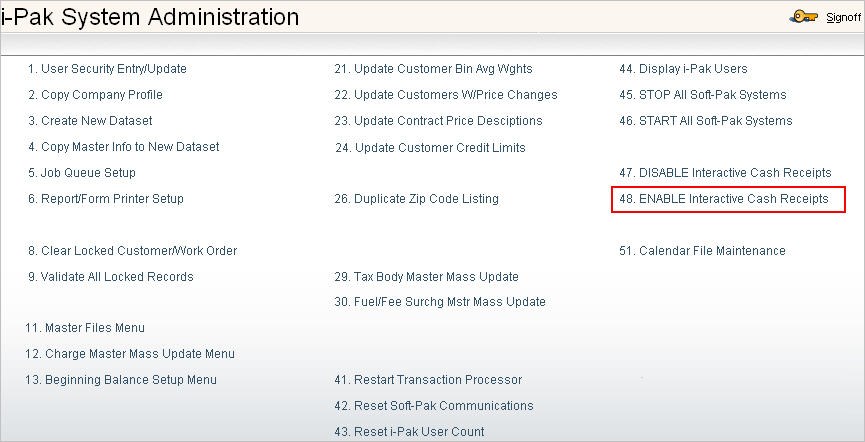
Select this option when you are ready to allow users to enter Interactive payments if you have previously chosen to DISABLE interactive cash receipts.
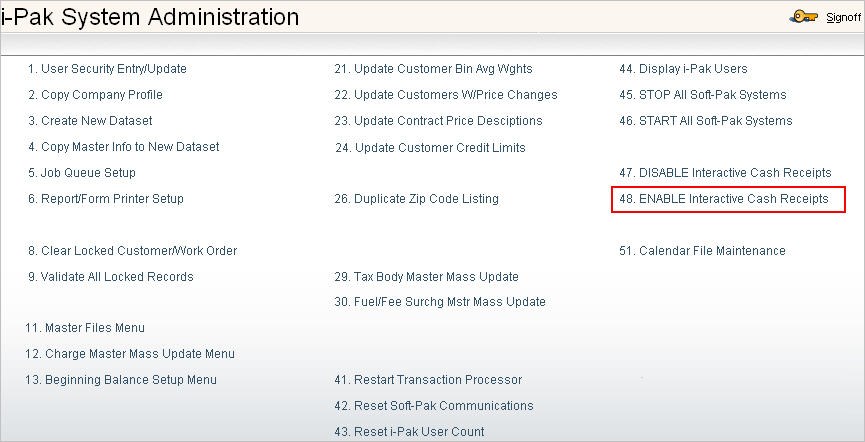
Select the option from the System Administration Menu and the Enable Interactive Cash Receipts Company selection screen will be displayed.
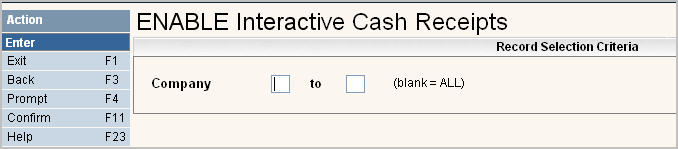
Enter the Company range you want to enable interactive cash receipts for. Leave blank if you want ALL companies to be included.
Press ![]() to continue and you will get the following message:
to continue and you will get the following message: ![]()