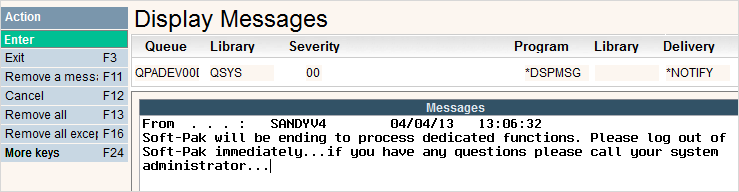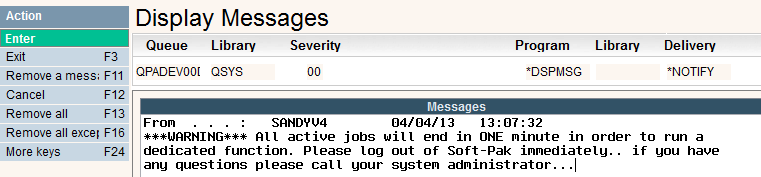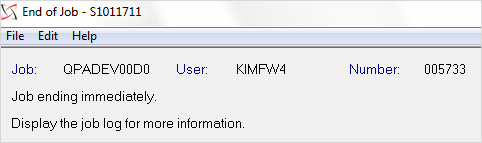This menu option will STOP all Soft-Pak Systems so users are no longer able to sign on. If you select this option when users are currently signed on, the program will end their job.
![]() This option should only be needed when performing functions (like Global Updates or Purges) that require a dedicated system.
This option should only be needed when performing functions (like Global Updates or Purges) that require a dedicated system.
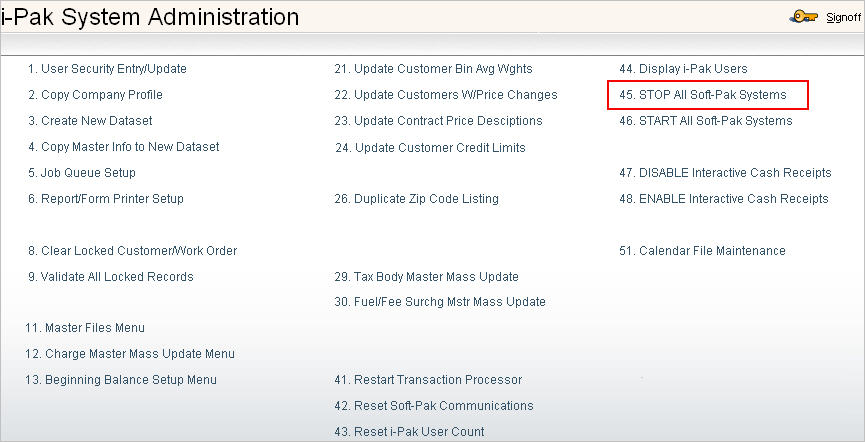
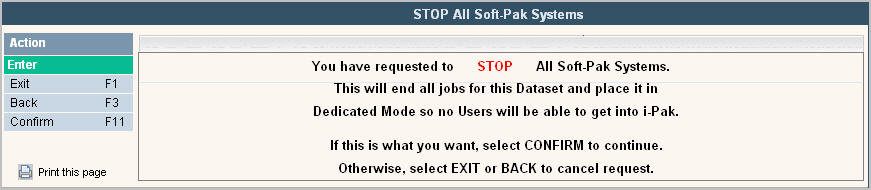
Press F11 or click ![]() to confirm and stop the system, or press F3
to confirm and stop the system, or press F3![]() or F1
or F1![]() to exit and cancel.
to exit and cancel.
This will stop the system and prevent any users from signing on to i-Pak.
If users are currently signed on, they will receive the following messages and will ultimately be kicked off the system if they don't log off on their own.