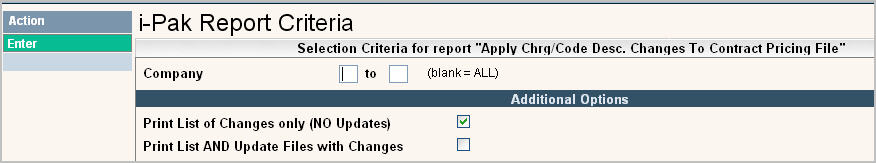
This option will update any default descriptions found in contract pricing that have been changed. It will NOT update any descriptions that have been overridden in contract pricing.
From the System Administration menu, select Update Contract Pricing Descriptions. The following screen will be displayed.
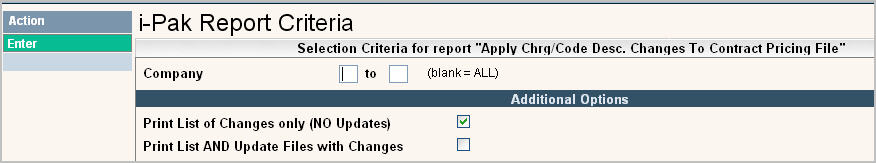
![]() It is STRONGLY recommended to run the listing first to verify the changes that will be made.
It is STRONGLY recommended to run the listing first to verify the changes that will be made.
Print List of Changes only (NO Updates) - click Yes or No to put a ![]() in the selection.
in the selection.
Print List AND update Files with Changes - this option will print a listing of changes as well as performing the updates. Click Yes or No to put a ![]() in the selection.
in the selection.
Make your selection and click or press ![]() to accept your selections.
to accept your selections.
Click or press ![]() to continue, you will get a message that your request has been submitted:
to continue, you will get a message that your request has been submitted:
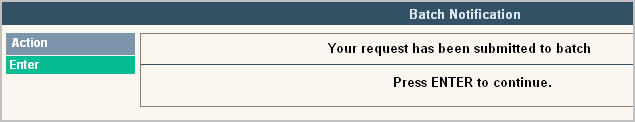
Press and ![]() to return to the System Administration menu.
to return to the System Administration menu.
Reports
There is one report that will be generated with this process.
SETPRCPS - Contract Pricing Description Update - This report will list all Contract Pricing records that had charge code description updates. The report displays the co/customer number, Size/Chg code, material and the Old and New Description.
*Note* This same report name is used for the Contract Pricing Price Changes report. Keep that in mind if you alter the report name in Report Form Printer Setup.